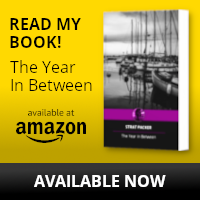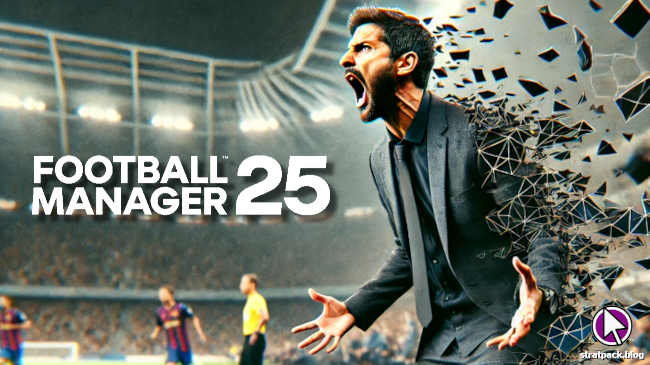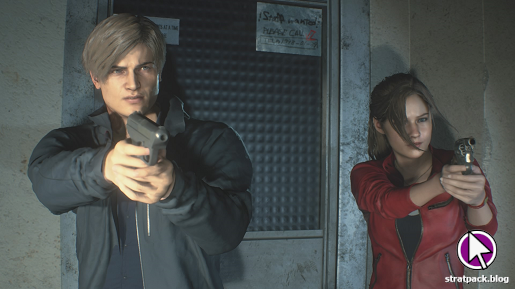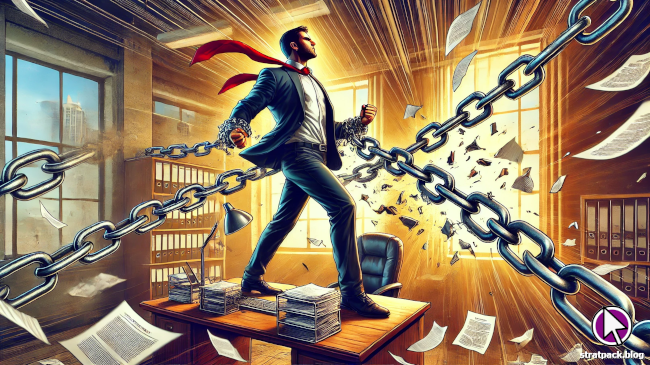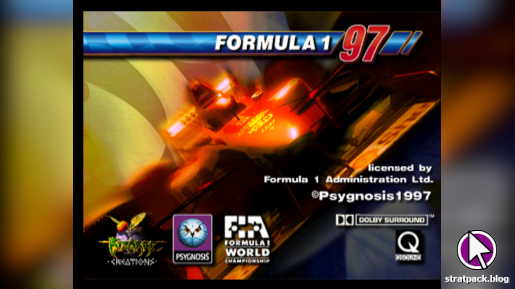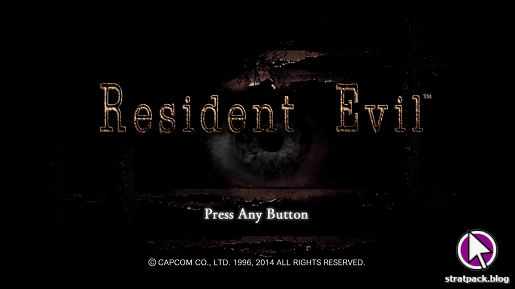PC Building Simulator review
This week I decided it was time to start tackling my backlog - all those games sitting on the virtual shelf waiting to be enjoyed. One of the most recent additions to the pile was PC Building Simulator, a 2018 release from The Irregular Corporation that promises edutainment as you learn how to build a computer through the medium of video games.

I wasn’t sure what to expect, to be honest. How much of a game was there to be built out of the task of preparing a system to play games? When I built my PC the reward was that I got to play said games, so barring some sort of gameception I couldn’t see how PC Building Simulator could deliver. Despite these doubts, I dived into this recent Epic Games freebie anyway…
The challenge
So here’s the setup: In PC Building Simulator you take on the role of the new owner of a small IT shop, and spend your time servicing and building PCs for customers to make money and grow your business. The basic loop is that you’ll check your email for jobs, take delivery of the computer, diagnose the problem, order and install parts, sometimes install and run software or perform other maintenance tasks, and send it back to the customer.
Your assignments become more complex as the game progresses, introducing new mechanics or getting more vague, with customers requesting “upgrades” or sending in broken systems without knowing what exactly the issue is. They also set budgets, so you need to meet their requirements without maxing out their PC build with the latest 3090 Ti. Some also hint at little details, noting that they like a particular parts manufacturer or cable colour, for example, and they’ll complain if you install used components.
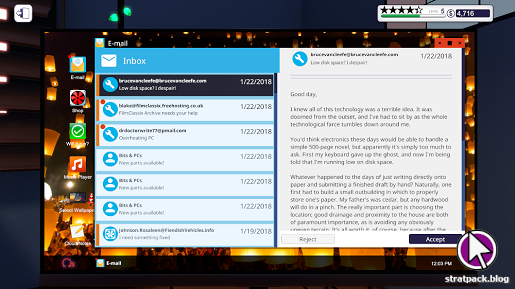
Your progression is limited by two factors. First, your access to parts in the game’s online store is dependent on your current level. As you level up, you’ll gain access to the flashier manufacturers and latest tech. Second, when customers receive their upgraded machines they’ll leave an online review, which influences a star rating that dictates which jobs you can pick up. This adds some variety to the jobs and components you’ll see as you play.
The toolset
The game provides several different perspectives on all of this. At its most abstracted level, you play the technician in first person, walking around your office between different shelves, workbenches, and your desk. Emails and the online shop are accessed via your computer. At the end of the corridor is the exit door, clicking on which brings up the calendar and lets you progress to the next day. This adds a strategic element: Have you done everything you can today? Are any customers’ deadlines set to pass? And what delivery speed should you pay for from the parts shop in order to meet them?
However, the meat of the game is in the PC building itself. After moving a system to your workbench you can start to take it apart and play with the pieces inside. You’ll be tasked with installing new parts, removing viruses (read: installing anti-virus from a USB stick and running a scan), cleaning filthy PCs with compressed air, using a tool called 3Dmark to benchmark gaming systems, and so on. Some customers, as the title of the game suggests, will even ask you to build a PC from scratch.
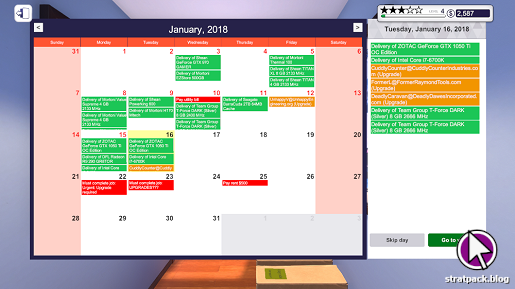
PC Building Simulator’s computers are well rendered enough to satisfy tech geeks, with plenty of real-world parts depicted in decent detail. The controls are about as good as they could be: Click a part to remove, then click and hold to undo each screw holding it in. Probably the fussiest of the tasks is cleaning out a PC, which requires equipping the compressed air and holding down the mouse button to spray it around the case. The dust disappears in regions that share only a tenuous link to your movements - frustrating when you’re trying to clean up the one remaining component.
It’s also worth noting that it’s not always clear exactly where a part should go - for example, there may be multiple drive bays and the game expects you to use one in particular. You must also prove every PC you work on can boot to the operating system, which requires individually plugging in the power cable, monitor, keyboard, and mouse (they won’t boot at all without any of these). This becomes monotonous after completing a couple of assignments, but you’ll be doing it for as long as you play the game.
The difficulty
As I mentioned above, the difficulty of the jobs ramps up as you progress, with more complex work requested or some diagnostic work needed. Things never get too challenging, however - at least as far as I played - because everything always comes down to ordering a new part, removing some screws, and slotting the right pieces into place. Even when the problem isn’t known by the customer, it’s often explicitly stated elsewhere - for example, a “CPU not found” message in the BIOS when attempting to boot.
Therefore, much of the difficulty in PC Building Simulator lies in resource management. Your workshop only has room to store a few customers’ PCs, so getting them in and out as quickly as possible is crucial to maximising your income. And if you have multiple boxes waiting for new parts, it is more efficient to bundle those orders together and pay one delivery fee rather than buying them separately as you identify each requirementr.
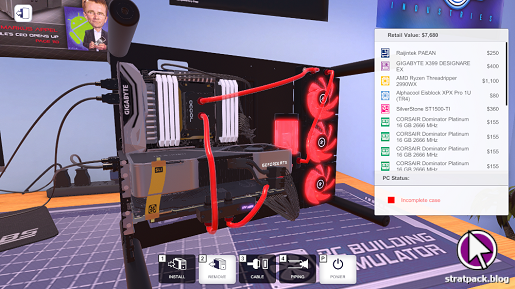
In a similar way, some tasks take a long time to complete and can be run simultaneously for efficiency. Specifically here I’m thinking of 3Dmark, which through some highly sophisticated testing I worked out takes about 90 seconds to run to completion. You can buy additional workbenches for your workshop once you reach the higher levels, meaning that if you time it right you can leave one PC running this test while you work on another. If you like min-maxing mechanics, you’ll enjoy these elements of the game.
The vibe
Given some of the frustrations I noted earlier, you’re likely to want to dip in and out of the game in short bursts, and luckily the day progression system is - by design or by accident - quite well suited to this. While some strategy and simulation games fuel marathons that span into the early hours as you always feel you need to finish “just one more X”, I found it quite easy to boot the game up after work, fix a few PCs over a few days, and save and quit just after proceeding to the next day.
PC Building Simulator also has some jokey elements that provide the typical colour required to liven up these sorts of otherwise bland simulator games. There’s some genuinely enjoyable writing in customers’ emails, with some strongly characterised as stereotypical authors, film buffs, or gamers, with associated humour in their issues and responses. As with any IT job, you also sometimes find some amusing files on users’ desktops (although unfortunately you’re not able to open any of them to see what’s inside).

This is also as good a place as any to note that the game has a sandbox mode, which can be a nice way to chill out when the grind and constant deadline pressure of the career mode gets too much. This has all the parts unlocked from the start (which admittedly is a bit of a nightmare when the component menus are sorted alphabetically with no filtering) and it was a nice distraction to try to build something as close to my real-life PC as possible, or put together a fantasy gaming rig.
The judgement
I’m split on whether PC Building Simulator belongs in the “pointless simulator game” category or not. One one hand, the business building element is nice and makes me wish I could make a decent living by building systems with my hands and helping people like my in-game character. There’s a relaxing vibe to finishing a build, hearing the money clink in the till, and feeling like you’re progressing and building your little tech company up.
On the flip side, all of this comes at a cost, and that cost is feeling your heart sink every few seconds when you realise you have another boring task to complete (oh, I’ve got another set of screws to remove or cables to insert?). This feeling is exacerbated when you find yourself unable to return a PC to a customer because you forgot some minute, inconsequential part - normally a PCI lock or inner case element. This requires you to take the PC back to the workbench, remove the cover, install the part, screw the cover back on, and sometimes run the boot test again, and is perhaps the worst thing about the game - why not just let me return the PC and have the customer complain about a small part being missing?
All in all, PC Building Simulator will please the sort of tech nerd who salivates over the latest processors and graphics cards (or at least ones from 2018), but for me delivers none of the satisfaction of building a real PC because you’re always working between guardrails. When the main building mechanics could work as a touchscreen game, highlighting the next step without any thought on the player’s part, there’s no real challenge here beyond knowing roughly what each component in a PC does. I’m sure there are people out there who’ll love this, and I might revisit it for an hour or two from time to time, but the frustrations are too much to keep me hooked.
3/5