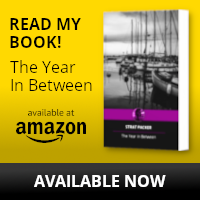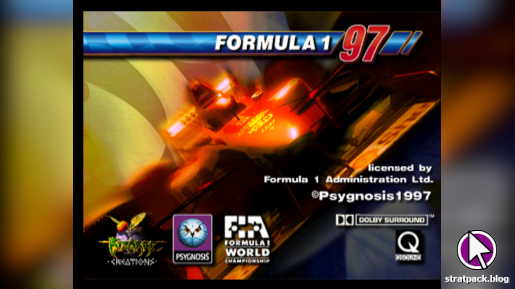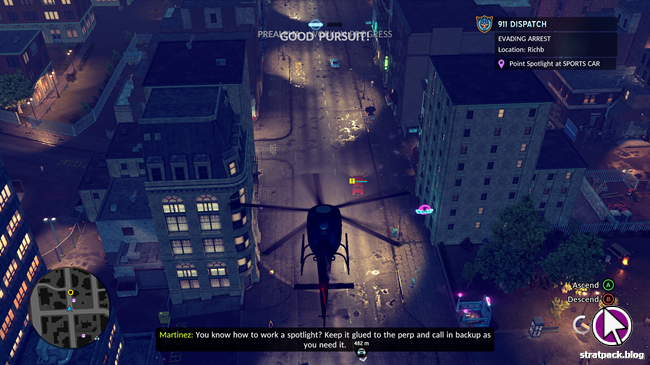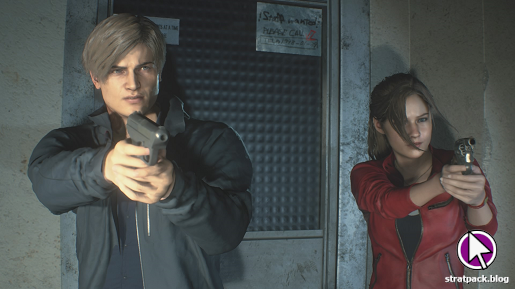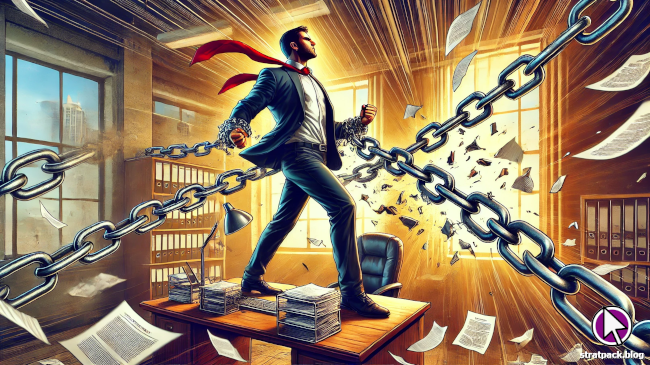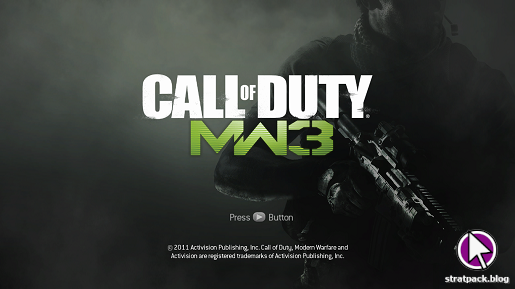Apple Watch Series 8 review: You'll get it when you get one
I can’t remember a technology product I’ve been so undecided on for so long as the Apple Watch. Since the first generation launched in 2015, I’ve watched Apple’s iteration from afar, always unsure as to whether a smartwatch could ever provide enough benefit to warrant a price tag of at least a few hundred pounds. A lot of it came down to a question of intrusion - if I’ve been working to reduce the number of notifications interrupting my life, why would I want them strapped to my wrist?

But with certain changes approaching in my life that will put strain on my time management, I decided to give the Apple Watch a go to reduce the number of times I need to pick up my phone, while implementing measures to limit distractions. First, I would keep the number of notifications pushed to the watch to a minimum, and second, I would make much better use of Siri and the Shortcuts app to make it easier to retrieve the information I need most often without opening any apps.
Ordering, unboxing, and setup
Given that I was planning on using the watch as little as possible, it didn’t make sense to go for a top-of-the-line model, and I was leaning towards the (relatively) affordable Apple Watch SE. However, battery life was a key concern, and the SE doesn’t support Apple’s fast charging technology, so in the end I settled on a refurbished Series 8 (GPS), purchased directly from the manufacturer for £299.
The packaging was slick, as you’d expect from an Apple product, but not quite as straightforward as an iPhone package. Because watches and straps can be bought separately, they come in individual packs within an outer sleeve, and somehow I opened nearly every box upside down. But that’s hardly the end of the world.
The Apple Watch hardware has a solid build quality. The strap slots into the body of the watch with a nice click, and I like that the fastening pushes excess length underneath the strap, rather than relying on another fragile loop to hold it in place. The screen is very clear - on a par with the iPhone - and my only small frustration from a hardware perspective is that the curved edges can sometimes make it a little difficult to hit corner icons (and at other times, leads to unintended taps).
The initial setup process is relatively seamless, with a wizard to guide you through connecting the watch to your iPhone, setting your initial activity targets, installing available watch apps to match those on your phone, and so on. Within ten minutes of opening the box, the Apple Watch was fully synced and up and running.
User interface and notifications
My initial time with the Apple Watch was spent learning how to navigate its menus and apps, which is achieved through a combination of the touchscreen and the crown, which rotates with a nice weight. Less straightforward was working out where Apple draws the line between the watch and the iPhone - in particular, it’s not always clear whether the setting you need will be on the device itself or on the phone app.
Your watch face, which is the default display on the watch, is one of those items that must be configured from your iPhone. You can choose from a series of faces, which dictate the layout of the time and various other elements. Then you can add what Apple calls Complications - essentially small widgets from apps that allow you to show information like the temperature, the likelihood of rain, the time in another location, or the battery status, around the edges of the main face.

There are also some aspects of notifications and applications themselves that aren’t initially obvious. For example, if an app is iPhone-only and you choose to mirror notifications to your watch, it will only trigger a haptic notification if sounds are turned on for your phone notifications. That side of things can seem like a bit of a mess.
Another common question is whether an app requires an iPhone app, a watch app, or both. The clearest example is WhatsApp (iPhone only). You can push notifications to the watch and send replies, but Siri on the watch can’t send new messages to contacts. When I asked Siri to play a podcast using Overcast from my watch, it downloaded an entire watch-specific app rather than just hitting play on my iPhone.
Syncing data - for example, Apple Health metrics and Nike Run Club activity - can also sometimes take some convincing. It does still happen reliably, but there can be delays, so it’s best to think of the Apple Watch as the live view and your phone as the historical database. That said, some of these issues may have been linked to interference from my old smartwatch, and I’ve had better luck since removing it.
Apps, Shortcuts, and conveniences
Seeing message notifications just by raising my wrist is a huge timesaver. There are various settings to configure here, but if like me you’re concerned with the privacy implications of message previews flashing up on your watch, the workaround is for the notification to first show the sender/app’s name and photo/icon, and then to display the full text when you tap to confirm that you’re in a good spot to read it.
As I mentioned, I’ve also been experimenting with Shortcuts for things I’d usually pick up my phone for. For example, I can now tell Siri to show me upcoming Premier League games on TV and get that information automatically in a few seconds, rather than searching Google and dodging adverts to find it myself on the website.

A big selling point for the Apple Watch is its health features, which provide some interesting metrics (even if they are of dubious utility). My most-used apps are Sleep - which both blocks out notifications during sleeping hours and tracks the quality of your rest - and Heart Rate, which provides a decent barometer of your circulatory health and shows how your body responds to exercise and stressful situations.
However, as an avid runner, the most transformative Apple Watch app for me has been Nike Run Club. The watch version works completely independently, meaning I can go out and run without my phone bouncing around in my pocket, and see my current distance, time, and pace with a flick of my wrist, rather than fumbling around with sweaty hands to unlock my phone. It also gives your wrist a buzz every time you complete a kilometre, so you might not even need to check at all.
Apple Pay and security
One of my most frequent reasons for taking my phone out was to use Apple Pay, and being able to check out at a shop or enter a Tube station just by tapping the watch is a game changer, even if it sometimes feels a bit awkward (either because it feels like you’re showing off your watch, or because of the flexible positions you’ll need to adopt to make contact with some readers - especially as a left-hander).
One thing to note here is that the watch does have to be very close to the sensor for the payment to go through. This isn’t an obstruction to payment, but I’m unable to say at this point what the long-term effects of all those taps will be on the screen, and wouldn’t be surprised to see some scratches creep in over time if its toughness is akin to the screen on the iPhone. You can hover the watch just over the reader to avoid physical contact, but that requires more precision than I can usually manage.
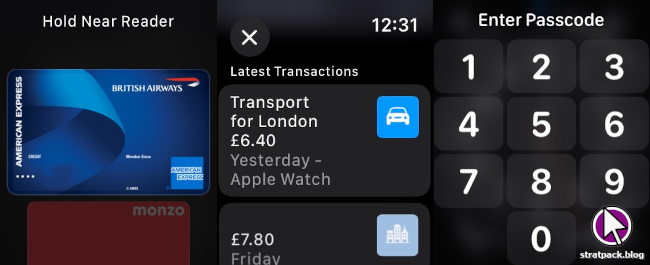
A question I always had about Apple Pay on the watch was over security. If I added cards to a device with neither Touch ID nor Face ID, how could they be usable to me but not to thieves? If somebody mugged me for the Apple Watch, what was there to stop them going on an unauthenticated spending spree using my Apple Pay cards?
On Apple Watch, Apple Pay is triggered with a double tap of the side button. Apple’s rather ingenious answer to the security question is a feature called Wrist Detection, which automatically senses when the watch is taken off your wrist and locks it with a passcode. This can be a little annoying when you want to use the watch while it’s charging, but it provides peace of mind when it comes to Apple Pay and theft.
Battery life and charging
I knew before buying an Apple Watch that the battery life would make or break it. Apple estimates that the Series 8 lasts up to 18 hours, which is touch and go for those who want to track their sleep and therefore can’t leave it on charge all night. With that in mind, I immediately turned off some features like the always-on screen in an attempt to make the watch workable with quick, occasional charging sessions.
So far, I’ve been pleasantly surprised. The battery life I’ve seen has been better than Apple’s estimates, and if I charge the watch to almost 100 percent at 9am before I start work, it’s not uncommon for it to be at about 70 percent by the early evening.
In short, you will need to charge the Apple Watch every day, but the battery capacity will not be an issue for the vast majority of users. You’d have to use it constantly not to get a solid day out of it (I could probably stretch it to two if I really needed to), and the main challenge is timing some quick charges to avoid missing sleep or exercise tracking. My solution is to charge when I’m showering or getting ready for bed.
This schedule is made possible by the fast charging feature, and I’m grateful that I clocked this before buying and chose the Series 8 over the SE. From five percent, the Apple Watch approaches a full charge in around 45 minutes, with the last 15 or 20 percent taking a little longer, but still only around an hour in total. Note that in modern Apple fashion, the Apple Watch comes with a charging cable but not a plug adapter, so if you want to plug it into a wall you’ll need to buy a USB-C adapter.
Final thoughts
Could I live without an Apple Watch? Yes. Would I go out and buy another one tomorrow if I lost my current one today? Also yes. While not an essential purchase, wearing an Apple Watch has made my most-accessed information available in a quick and largely hands-free way, and while I won’t be ditching my iPhone any time soon, it has drastically reduced the number of times I pick up it up every day.
As usual, Apple had smart answers to all of my initial questions and concerns. I can hide the content of notifications so I don’t accidentally expose anything, Apple Pay gets locked behind a PIN if my watch falls into somebody else’s hands, and the battery lasts more than long enough for it to make it through a typical day.
The user experience isn’t quite as slick as I’ve come to expect from Apple, and this primarily stems from unclear boundaries between what can be achieved on the watch, and what requires the more in-depth apps on the iPhone. However, while it’s not the most obvious out of the box, you do eventually get a feel for it, and you normally only need these options during setup and configuration anyway.
The Apple Watch Series 8 is a solid product and a big step up from my previous smartwatch. There are some minor frustrations, but these are all software-based and may be improved upon in future updates. Most importantly, the watch performs in both the health tracking and productivity arenas, with almost everything wrapped up in the clear and glossy interfaces that long-time Apple users will be familiar with. While the value isn’t immediately obvious, you’ll get it when you get one.
4/5