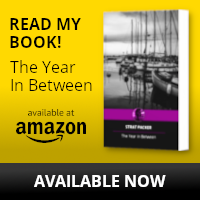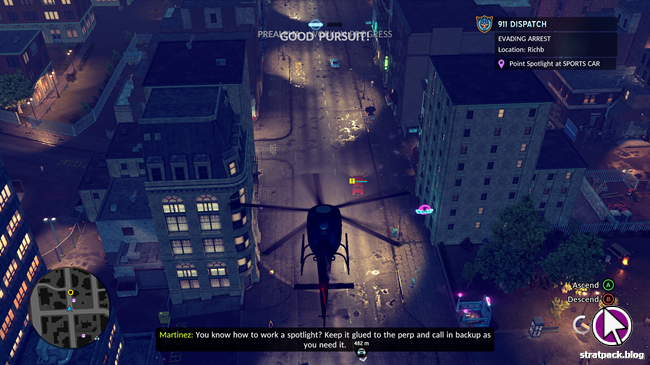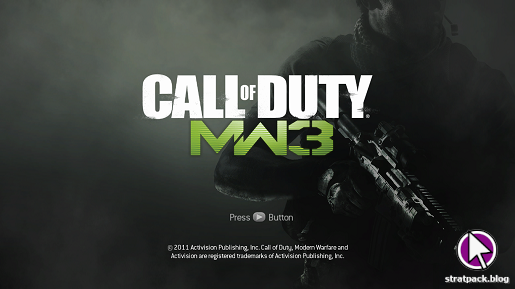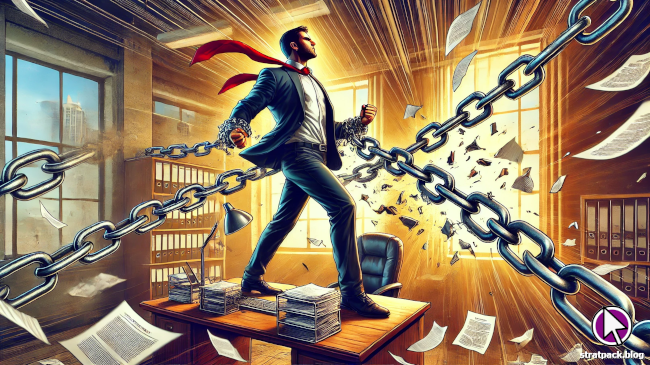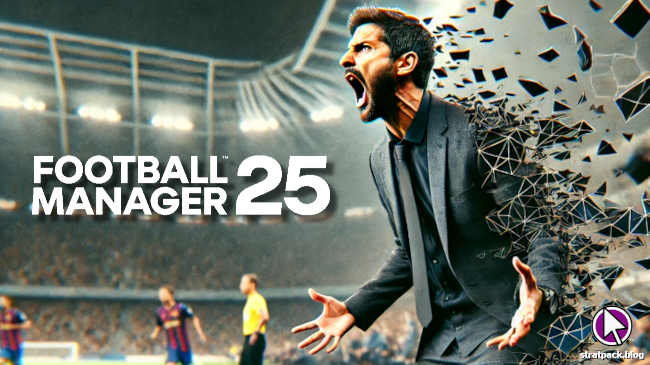Razer Huntsman Tournament Edition keyboard review
It’s been a few months since I delved into the world of mechanical keyboards for the first time with the Razer Huntsman Tournament Edition - a little black number with a hugely customisable LED setup and super-responsive keys. Having used it extensively for everything from gaming, to work, to writing a novel, here are my thoughts on Razer’s mid-range model.

Aesthetics
Once you’ve got the Razer Huntsman Tournament Edition out of its pristine packaging (seriously, they give Apple a run for their money in that department), the first thing you’ll notice is that it’s an extremely neat little package. The absence of the number pad reduces the length, and the minimalist metal board gives it both a nice weight and a straightforward look. The keyboard comes with a detachable USB-C cable, which is a little stiff and difficult to lay flat, but is as high-quality as everything else.
The LEDs are nice and bright, as expected, and the function keys (the most useful of which are the audio controls) light up alone when the Fn key is held, which is a nice touch. The function icons themselves are printed onto the keys, rather than transparent sections that allow the light from the LEDs through, which is a slightly odd design choice and confused me once or twice early on. That might be due to the positioning of the lights, but it means you won’t be able to see which key does what in a dark room.
A few months down the line and the only other comment to make here is about dust. All black devices collect dust, and the Huntsman Tournament Edition is no exception. The spaces between some of the keys are too small to brush dust off with your finger, so you’ll want a nice cloth to get in there properly. Also, the keys are too sensitive to clean the keyboard when the computer is on (more on that later). I clean it every couple of weeks and the dust doesn’t bother me in between, but this may not be the keyboard for you if you like everything to be pristine all the time.

Configuration
When you plug the Razer Huntsman Tournament Edition into your computer for the first time, you’ll be prompted to install the Razer Synapse software. This is a requirement if you want to run some of the fancier LED setups, like reflecting the colours on the screen or running custom colours for individual keys. However, it has to run all the time and there are stories all over the internet of it using a strange amount of CPU compute time and RAM for such a simple utility. In short, it’s bloatware, and I quickly wanted rid of it.
What the in-box documentation doesn’t tell you is that you can configure LED colours without running Razer Synapse. By pressing Fn, Ctrl, and the number keys, you can select from a range of modes (yes, that includes the rainbow scheme and the Matrix-style keys that light up when you press them). Tapping the number key repeatedly will cycle through different key colours. Finally, press Fn and tap the menu key to cycle through colours for the function keys. It’s certainly more limited, but it’s enough for me and it’s certainly better than needing to run dedicated keyboard software.
Usability
First things first: The Razer Huntsman Tournament Edition is very satisfying to type on, both to the touch and to the ear. The red Razer linear optical switches provide an almost instant response when you press a key, while still managing to deliver a satisfying (and loud) clack when the key reaches the bottom of its trajectory. You don’t need to be playing first-person shooters to feel the benefit, either - it’s just as nice to feel that extra bit of control when moving the camera around in Transport Fever 2, for example. Just don’t bring it to the office - your colleagues won’t be impressed.
With great responsiveness comes great sensitivity, and the negative segments of most reviews I read prior to buying the Huntsman Tournament Edition focused on the frustrations this can bring. Sure enough, in the first week or so using this keyboard I would occasionally mistype by lightly brushing keys by accident. But it didn’t take long to adapt and become more deliberate in my key presses, and now those mistakes are a lot rarer.

Closing thoughts
At £130 (minus an extra discount if you sign up to the Razer newsletter), the Huntsman Tournament Edition is a great option for anyone looking for a first mechanical keyboard. As a complete package, it saves the confusion and expense of purchasing the board, switches, and keycaps separately, while still allowing for some customisation - different caps, switches, and cables can all be bought and fitted to apply your choice of colour scheme.
The LED setup has a worthy range of settings, even without installing the accompanying software, and - most importantly - the keyboard is a pleasure to type on. Complaints about sensitivity have been overstated elsewhere - you will get used to it - and it’s a small price to pay for a hyper-responsive keyboard with a neat little form factor and top-quality hardware.