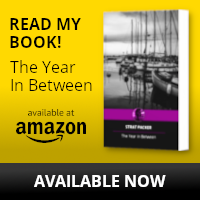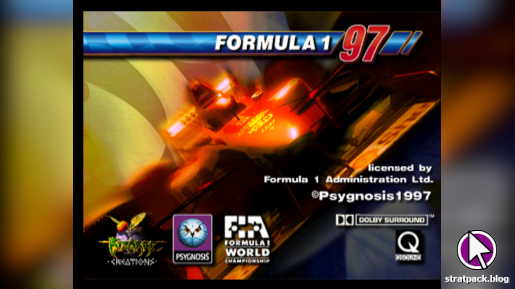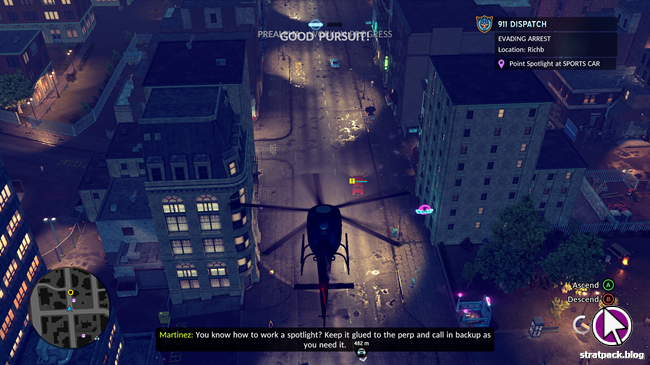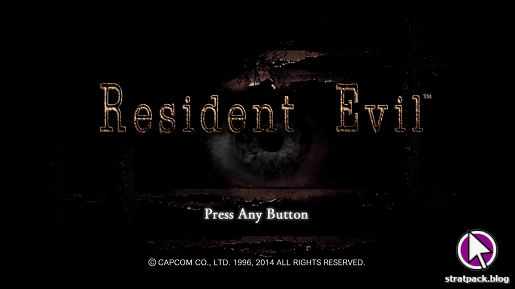Transport Fever 2: How to fix a broken shipping line
If you’ve read my review of Transport Fever 2, you’ll know that one of the most frustrating parts of the game is when there’s a problem but it doesn’t tell you what’s wrong or how to fix it. And none of these is more frustrating than when you find yourself unable to assign a ship to a new sea line.
Chances are if you’ve stumbled across this article, you’ve been presented with the an error when trying to put the infrastructure in place to transport passengers or cargo across water. The messages vary, but will usually say something like this:
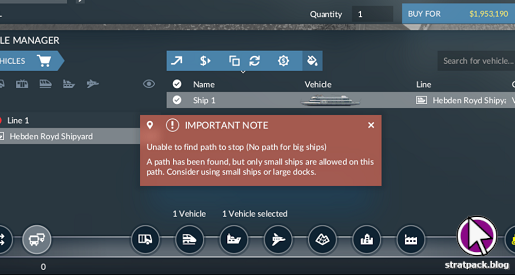
“Unable to find path to stop (no path for big ships). A path has been found, but only small ships are allowed on this path. Consider using small ships or large docks.”
This caused a fair bit of confusion when I first encountered it. What was this mysterious issue? Over time, I’ve found that this error can be caused by any of the following factors…
The waters are not navigable
Sometimes the solution can be as simple as checking that the water along your route is deep enough for the ship to travel through. That said, despite my initial suspicions, I don’t think this will often be the issue. After some testing, is appears that the game considers any depth at all navigable, even if I create an artifical, jagged seabed sits just below the surface.
The easiest way to double-check is to use the Navigable Waters layer. Click the layers button in the top left and choose the icon that looks like waves. The game will colour all water that ships can travel through green, and this will help you to identify any trouble spots.
There’s a bridge in the way
Low road and rail bridges can also present an obstruction to ships. Again, the easiest way to check this is by using the Navigable Waters layer. If your bridge has a blue area around it, you’ll need to demolish it and reconstruct it at a greater height in order to allow ships to pass underneath.

There’s no suitable dock
The final reason why your route might be failing, and the one that caught me out first time round, is if you don’t have suitable docks at your ports for your ship to arrive and depart from. Ships come in two flavours in Transport Fever 2 - large and small - and there are docks to match.
To add a large dock for your large ship, click on the port, choose Configure, and select the large dock under either Passenger or Cargo. Place the dock, and then switch to the Landing tab and add the appropriate landing next to the dock. This should look something like the image below.

Finally, make sure that your line is now using the correct landing. Open the Line Manager, look at the relevant port’s entry in the route, and click on the waves with the dock number next to them. Use the dropdown to select your new large dock and youi should be good to go!